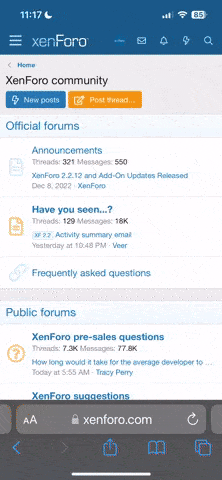My phone is connected to my bike and the bike is connected to my Sena so that I can play music and control it with the multi control on the bike, make phone calls etc
The bluetooth Connection between my bike and Sena was atrocious right from the start. It was actually not usable because the connection would drop every 2-5 seconds. I had given up on this until a mate with an M3 told me he had the same issues with making phone calls in his car and told me to disable my phone wifi. You won’t effing believe it... disabling my wifi on my phone fixed all my connection issues. The frequencies must be very close to each other and BMW’s bluetooth implementation is probably not the best either.. anyway.. if you’re having issues with this, just turn off your wifi and you’ll be fine!
The bluetooth Connection between my bike and Sena was atrocious right from the start. It was actually not usable because the connection would drop every 2-5 seconds. I had given up on this until a mate with an M3 told me he had the same issues with making phone calls in his car and told me to disable my phone wifi. You won’t effing believe it... disabling my wifi on my phone fixed all my connection issues. The frequencies must be very close to each other and BMW’s bluetooth implementation is probably not the best either.. anyway.. if you’re having issues with this, just turn off your wifi and you’ll be fine!