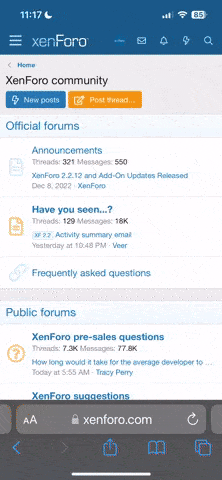As above, usual bars have disappeared, in its place is what looks like a no entry sign and a petrol pump with the number one beside it? No messages, range that's left appears to be working in the settings
You are using an out of date browser. It may not display this or other websites correctly.
You should upgrade or use an alternative browser.
You should upgrade or use an alternative browser.
Fuel gauge
- Thread starter bananaman
- Start date

Help Support S1000RR FORUM:
This site may earn a commission from merchant affiliate
links, including eBay, Amazon, and others.
Oli
Well-known member
If it doesn?t appear by cycling though the options, try going into settings > display > status line content and then you can check or uncheck any information that you would like access to in the riding displays
If it doesn?t appear by cycling though the options, try going into settings > display > status line content and then you can check or uncheck any information that you would like access to in the riding displays
Tried all that. Chap on facebook forum sorted me out. Tried so many things I can't remember lol. One of the screens if you press the up button (no arrow to do so) gets you to the top line settings. I'll need another play to confirm...

$143.96
$177.66
Cardo Spirit HD Motorcycle Bluetooth Communication Headset - Black, Single Pack
Amazon.com
Are you in the default dash mode?
What gappens when you menu up?
Sent from my SM-S9060 using Tapatalk
What gappens when you menu up?
Sent from my SM-S9060 using Tapatalk
Menu up, rotates the top line and allows you to cycle through lots of items like range
Thanks, but there was an issue with the menu not scrolling past the 'trip' setting. Tapping more firmly on the switch made it pass trip, and it scrolls through all the other settings fine. But it's still a bit sticky on trip. Time will tell if it gets better, or the switch packs up. Or maybe it's the dash or connection to it.
Similar threads
- Replies
- 4
- Views
- 1K
- Replies
- 6
- Views
- 1K