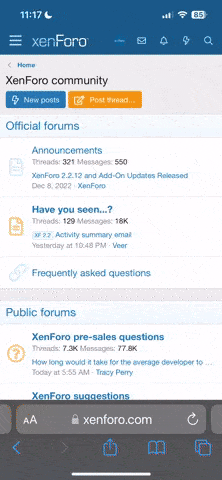Hello,
Picked up my bike yesterday (Red Sport) and have a couple of questions.
When removing the mirrors and indicators for track use, does this create any warnings on the dash? If so what's the cure?
Any recommendations for mirror blanking plates?
Sure there will be a load more questions, once I've has some time on it.
Cheers
Gilly.
Picked up my bike yesterday (Red Sport) and have a couple of questions.
When removing the mirrors and indicators for track use, does this create any warnings on the dash? If so what's the cure?
Any recommendations for mirror blanking plates?
Sure there will be a load more questions, once I've has some time on it.
Cheers
Gilly.