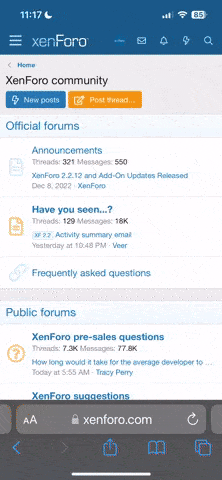You are using an out of date browser. It may not display this or other websites correctly.
You should upgrade or use an alternative browser.
You should upgrade or use an alternative browser.
PackTalk / Scala Cardo
- Thread starter alex
- Start date

Help Support S1000RR FORUM:
This site may earn a commission from merchant affiliate
links, including eBay, Amazon, and others.
Stephen
Forum Vendor
That looks like it should work but ill check mine in a mo'
Stephen
Forum Vendor
Yea I have the same settings (except mines turned off usually) does your mic definitely work? Can you make a phone call or talk to siri?
Yeah we checked I can manually have a call via bluetooth
It's like "IT" isn't listening.
It's like "IT" isn't listening.
Stephen
Forum Vendor
You could try a factory reset?
You could try a factory reset?
+1, worth a try.
my settings are the same too.
Ok how? Cause the manual says its in the Advanced menu with NO explanation of how to get there. It's not an option off the main menu...
I f**king hate this manual - it's a crock of...
I f**king hate this manual - it's a crock of...
Stephen
Forum Vendor
in standby press and hold the 3 buttons on the glossy black part (play wireless and phone i think) and hold for 5 seconds
To get to advanced features menu you tap the wheel twice from standby to enter 'standby mode menu' then its the last option
To get to advanced features menu you tap the wheel twice from standby to enter 'standby mode menu' then its the last option
Last edited:
Honestly the option isn't there... This is messed up. Cardo support doesn't appear to be responsive - Sent from Mobile Device
Last edited:
Stephen
Forum Vendor
Have you tried holding the buttons?
Stephen
Forum Vendor
Out of interest where did you buy it from?
Stephen
Forum Vendor
I've just tried it with my helmet
Turned it on, waited for it to say hello.
Double press the wheel and it runs through 'play music' 'play radio' ect then after it says 'switch to dmc/bluetooth intercom mode' it says 'advanced features menu'
Turned it on, waited for it to say hello.
Double press the wheel and it runs through 'play music' 'play radio' ect then after it says 'switch to dmc/bluetooth intercom mode' it says 'advanced features menu'
I'll double check tonight - got them via eBay shop - new - I can return them...
Stephen
Forum Vendor
I'll double check tonight - got them via eBay shop - new - I can return them...
Just something to watch out for, if you contact cardo and they ask where you bought it and they may not help you.
There manufacturers warranty is void if purchased from non authorised cardo dealers or online auction sites. (It's to prevent people undercutting local shop prices I believe)
Attachments
Don't you love how you can't possibly know that until after you've bought them...
They've got 3 support tickets and haven't even acknowledged them...I'd call the Germany number now - if I was at home. Grrr...
They've got 3 support tickets and haven't even acknowledged them...I'd call the Germany number now - if I was at home. Grrr...
Stephen
Forum Vendor
Don't you love how you can't possibly know that until after you've bought them... They've got 3 support tickets and haven't even acknowledged them...I'd call the Germany number now - if I was at home. Grrr...
Yea we try tell people that before they buy 'em but it should say on the box not the last page of the manual!
Fixed it/me.
So, the Advanced Menu is definitely missing. But the VOX I've managed to get to work. So I think that's a result. I also have the app working. Had to call them to go through the nuances of the VOX and the app. App had to be removed, btooth connections removed, phone restarted and app redownloaded...
So, the Advanced Menu is definitely missing. But the VOX I've managed to get to work. So I think that's a result. I also have the app working. Had to call them to go through the nuances of the VOX and the app. App had to be removed, btooth connections removed, phone restarted and app redownloaded...
Stephen
Forum Vendor
Fixed it/me. So, the Advanced Menu is definitely missing. But the VOX I've managed to get to work. So I think that's a result. I also have the app working. Had to call them to go through the nuances of the VOX and the app. App had to be removed, btooth connections removed, phone restarted and app redownloaded...
That's good then. Although I'd still be concerned about the advanced features menu? Did you manage to do a hard reset?
No I didn't - is it standby and then all 3 of the rocker held down for 5seconds?
Stephen
Forum Vendor
Yea the 3 on the side, not the wheel