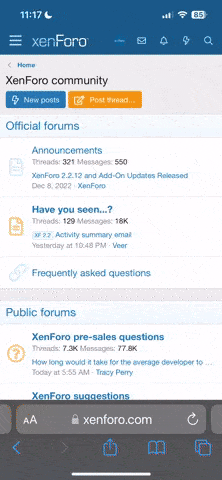You are using an out of date browser. It may not display this or other websites correctly.
You should upgrade or use an alternative browser.
You should upgrade or use an alternative browser.
Fitting a Sat Nav to a Gen 4
- Thread starter oldwobbler
- Start date

Help Support S1000RR FORUM:
This site may earn a commission from merchant affiliate
links, including eBay, Amazon, and others.
RammyRR
Well-known member
- Joined
- Apr 14, 2013
- Messages
- 193
- Reaction score
- 0
The app?s mapping is fairly basic and it?s a stretch to imagine anyone with a dedicated nav system would bother with it - but that said it?s sound enough, and I found the turn guidance to be very good indeed.
Doubt it?d be any good at all in areas of patchy network coverage though.
Doubt it?d be any good at all in areas of patchy network coverage though.
- Joined
- Dec 15, 2014
- Messages
- 215
- Reaction score
- 0
cant get from my app store but i can get from google but they want paying,and don't say how much,i thought it was a free app.as ive said my phones a android not a smart or iPhone as ive said im a tad thick when it comes to this type of stuff
RammyRR
Well-known member
- Joined
- Apr 14, 2013
- Messages
- 193
- Reaction score
- 0
cant get from my app store but i can get from google but they want paying,and don't say how much,i thought it was a free app.as ive said my phones a android not a smart or iPhone as ive said im a tad thick when it comes to this type of stuff
Suggest you don?t pay for it as it may be a 3rd party app rather than the free BMW one. Make sure you?re searching for the BMW Motorrad Connected app rather than any other other Connected apps.
It may be that your mobi?s too old and therefore isn?t supported (by BMW?s app developers), so it?s not showing as a downloadable option, so you may need to update your phone.
Do you have a Huawei phone? They got kicked of Google...cant get from my app store but i can get from google but they want paying,and don't say how much,i thought it was a free app.as ive said my phones a android not a smart or iPhone as ive said im a tad thick when it comes to this type of stuff
- Alex
- Joined
- Dec 15, 2014
- Messages
- 215
- Reaction score
- 0
hi alex yes its a huawei y6 ,on google it was the bmw motorrad connected app the same as your pic,but you had to pay,but no price untill after you bought it,it just gave you options to pay by paypal etc

$143.96
$177.66
Cardo Spirit HD Motorcycle Bluetooth Communication Headset - Black, Single Pack
Amazon.com
cant get from my app store but i can get from google but they want paying,and don't say how much,i thought it was a free app.as ive said my phones a android not a smart or iPhone as ive said im a tad thick when it comes to this type of stuff
Having consulted the magic 8-ball, it is apparently "decidedly likely" that you have not previously signed up for the google play store and that it is asking you to provide payment card details so that you can purchase stuff from them. You can skip that and just install free apps.
To do pretty much anything with it, you will need to pair your bluetooth headset and your phone to the bike. Depending on your phone and your headset (and possibly what firmwear versions they are running) you might need to ensure that your phone isn't paired directly to your headset.
- Joined
- Dec 15, 2014
- Messages
- 215
- Reaction score
- 0
Thanks guys for your help,andyf i did the skip thing, and down loaded the app,free,but it says for a 14 day trial,all i need now is the bike which im getting this sat in a van,once again thanks
Andyf must admit l thought it came with sat nav built in as well, so great seeing your post, bike coming saturday , dont suppose can recommended headset that could be suitable for android s6 or should a just browse around as expect loads out there?
Major players in the bluetooth headset market are Sena and Cardo. Ryan F9 (YouTuber) rates Cardo as the best, but I prefer Sena. As my main lid is the Schuberth C4 Pro, I had a choice between the Sena made unit that slots into the slot in the helmet or an externally mounted unit - no contest.
Without wanting to sound blunt, your question might as well be "how long is a piece of string" - without knowing your budget and what you intend to use it for, I can't offer a meaningful recommendation - and even if I knew everything about you, all I have is a very limited personal experience with 2 different Sena units and 1 Cardo unit (Cardo had voice controls which rarely worked for me, Senas used simple button presses - less convenient that reliable voice controls, but far more reliable that my Cardo unit).
Without wanting to sound blunt, your question might as well be "how long is a piece of string" - without knowing your budget and what you intend to use it for, I can't offer a meaningful recommendation - and even if I knew everything about you, all I have is a very limited personal experience with 2 different Sena units and 1 Cardo unit (Cardo had voice controls which rarely worked for me, Senas used simple button presses - less convenient that reliable voice controls, but far more reliable that my Cardo unit).
I have a cardo solo. Works fine even if the various button combos are fiddly. Unfortunately unlike Google maps the app isn't designed to run in the background and keep your phone awake. This means it stops unless you can force your phone to stay awake. It might just be my particular Android phone, but very frustrating, especially when you want stick your phone in your pocket
Works fine for me - except when I changed location permission for the app from "all the time" to "when in use". Changed it back again and the bike knew where it was.
Just for clarity (as the manual is so poor) - the manual says there are two aux plugs under the left hand side of the fairing. It does not say where!
I finally got round to wiring my sat nav in today. If you remove the lower left fairing (below the frame) you see this plug:-
View attachment 4955
This is, I assume, the plug for the 2D sensor. The sat nav plug will not fit this plug.
The aux plug for the sat nav sits under the left hand fairing just below the tank (remove the tank cover and the upper left side fairing) This is the plug you need.
View attachment 4956
That is really helpful as I was about to jerry-rig something direct from the battery. What aux socket type is this so I can buy the corresponding connector to fit on the end of my Zumo cable.
I'll be able to tell you tomorrow. Your dealer should know which plug it is though. Its a standard BMW aux plug for use with, amongst other things, a sat nav. Its a 3 pin plug but only 2 of the pins (pos and neg) are wired.
I've just completed a 5 day tour of Scotland of 1400 miles using the standard nav, worked perfect except one day which was my fault. You can programme it to have way points so you can get it to take you on the exact route you want. Don't think id bother with a proper sat nav except for early warning about what type of corner you are approaching
stuartb
Well-known member
Wow, your keen, I drove to South Yorkshire today and it was a genuinely scary experience and I was in a van.I've just completed a 5 day tour of Scotland of 1400 miles using the standard nav, worked perfect except one day which was my fault. You can programme it to have way points so you can get it to take you on the exact route you want. Don't think id bother with a proper sat nav except for early warning about what type of corner you are approaching
What was your route and where did you stop off ?.
S
Sent from my SM-G975F using Tapatalk
Home to Loch Lomond but i turned off the m6 at Moffat and went round the west coast and up the a82 to loch Lomond, stayed on Arrocher. Then up and across to Kyle of Lochalsh via the a82 and a87. Got to say I genuinely don't think there is one single bad part of the a82, it blew me away so many times. I was staying the second night in Kyle of Localsh, I tried to get across skye but a storm came in and I was simply soaking and frozen so turned round and went back to my hotel. 3rd day was my biggest and best.
I went from Kyle to Plockton, stunning little fishing village, then I followed a little single track alongside the coast up to the a890, followed this all the way to achnasheen, this road was very fast and fantastic fun, views again were amazing. Next I went right onto the A832, again another fantastic road. Then I turned left at Gorstan onto the a835 heading to ullapool, from when I got onto the a890 all the way to ullapool they were fantastic newly surfaced fast sweeping roads. From Ullapool I then followed the nc500 route all the way up the west, north and east coast down to inverness having only brief stops for fuel and 10 minutes at john o groats. I did around 400 miles that day, the west coast and part of the north coast is mainly single track with passing places but again loads of fantastic roads. The a9 down the east coast to inverness was fantastic as well, very fast and open.
Stayed in inverness for the night and next day I messed up and didn't upload the correct route, i was heading down the a9 for 40 miles and wondered what was going on, stopped and realised my mistake and turned round, then headed down the a82 the side of loch ness and then onto the a86 and a889, then back onto the a9 which is the most boring road in the world with average speed cameras all over it. Came over the river forth at Falkirk and then continued down through loads of a roads and motorways eventually ending up on the a701 into moffat, wow what a road.
I stayed in Moffat on my last night with a plan to do more local roads the next day but i woke up again to another storm. Out of the 5 days riding I'd only had one full dry day. Id had enough so went home.
I need to go through my maps and log it all properly and write it up a bit better than this as the ride was amazing. Bike was also impeccable considering what it is and the weather and conditions I put it through. What was also amazing is I never hung around on it and i was giving it some whenever i could, lack of pictures back this up as i didn't want to stop, the bike still averaged 40+ mpg. My only ever worry on the trip was the lack of petrol stations in certain areas, I filled up at Durness which is right in the top north west, I then didn't see another stop until Thurso.
Best roads Ive ever done, Scotland Knocks socks of wales, lakes, IOM and anywhere else Ive ridden. My future plan is to at least try and get to Moffat again for one or two nights as some of the roads round there are amazing and its only 3 hours from me.
I went from Kyle to Plockton, stunning little fishing village, then I followed a little single track alongside the coast up to the a890, followed this all the way to achnasheen, this road was very fast and fantastic fun, views again were amazing. Next I went right onto the A832, again another fantastic road. Then I turned left at Gorstan onto the a835 heading to ullapool, from when I got onto the a890 all the way to ullapool they were fantastic newly surfaced fast sweeping roads. From Ullapool I then followed the nc500 route all the way up the west, north and east coast down to inverness having only brief stops for fuel and 10 minutes at john o groats. I did around 400 miles that day, the west coast and part of the north coast is mainly single track with passing places but again loads of fantastic roads. The a9 down the east coast to inverness was fantastic as well, very fast and open.
Stayed in inverness for the night and next day I messed up and didn't upload the correct route, i was heading down the a9 for 40 miles and wondered what was going on, stopped and realised my mistake and turned round, then headed down the a82 the side of loch ness and then onto the a86 and a889, then back onto the a9 which is the most boring road in the world with average speed cameras all over it. Came over the river forth at Falkirk and then continued down through loads of a roads and motorways eventually ending up on the a701 into moffat, wow what a road.
I stayed in Moffat on my last night with a plan to do more local roads the next day but i woke up again to another storm. Out of the 5 days riding I'd only had one full dry day. Id had enough so went home.
I need to go through my maps and log it all properly and write it up a bit better than this as the ride was amazing. Bike was also impeccable considering what it is and the weather and conditions I put it through. What was also amazing is I never hung around on it and i was giving it some whenever i could, lack of pictures back this up as i didn't want to stop, the bike still averaged 40+ mpg. My only ever worry on the trip was the lack of petrol stations in certain areas, I filled up at Durness which is right in the top north west, I then didn't see another stop until Thurso.
Best roads Ive ever done, Scotland Knocks socks of wales, lakes, IOM and anywhere else Ive ridden. My future plan is to at least try and get to Moffat again for one or two nights as some of the roads round there are amazing and its only 3 hours from me.
inThis is the BMW plug part number of the plug I've used. You can see the dealer has written on which wires to use - i.e. not wire 2 (middle)
View attachment 5615
Hi oldwobbler - just to confirm, your dealer said this plug fits the socket which is to the left of the fuel tank (and that it is fine for satnav). I ask as my dealer sold me that plug (for scottoiler) but said it fitted socket under the hump or bottom left fairing. It doesn?t fit either, and BMW UK said nothing other than their accessories should be plugged in anywhere as this will affect the electronics!!!
This is the BMW plug part number of the plug I've used. You can see the dealer has written on which wires to use - i.e. not wire 2 (middle)
View attachment 5615
Thanks again for this - now please excuse what may be a stupid question! If I wire my Garmin through this connector, presumably I don't need to use the voltage step down block from the standard Garmin cable and can strip this back and only use the end bit as this aux connector is already stepped down to circa 5 volts?
Similar threads
- Replies
- 3
- Views
- 958