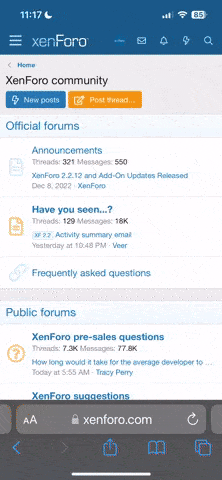You are using an out of date browser. It may not display this or other websites correctly.
You should upgrade or use an alternative browser.
You should upgrade or use an alternative browser.
M GPS data logger issue!
- Thread starter Stevie_83
- Start date

Help Support S1000RR FORUM:
This site may earn a commission from merchant affiliate
links, including eBay, Amazon, and others.
Have you contacted 2D?
Thats how I fixed mine, twice now.
You need a laptop to plug into the usb lead on the unit. Once attached they can have a look at it via team viewer. (Wifi required)
Thats how I fixed mine, twice now.
You need a laptop to plug into the usb lead on the unit. Once attached they can have a look at it via team viewer. (Wifi required)
Hi, I have the same issue (dash timer continue for 2 laps all the time but in Analyzer I see each lap correctly). Did you find a solution?I just returned from Almeria. The setup worked most of the time but the gps and dash did some odd things too.
I found a few laps didn't trigger so the timer continued for 2 full laps. I also ended up with a 41 second best which I could not clear from the dash independently in the menu for no clear reason. It went when I cleared all the laps. All a tad annoying. I would tend to clear all at then of each day. I wish I could delete individual laps. I wish the GPS wouldn't sometimes do odd stuff...
But overall it works OK. I will reserve judgement for a GP track.
Sent from my SM-S9060 using Tapatalk
This may help other users with issues. Check the hardware connections. My dealer didn’t connect the power to the logger (no blue blinking light) and the GPS antenna cable wasn’t properly screwed (no red blinking light)
I velcroed mine under the rear seat cowl
Thanks
I got my finally received my 2D GPS data logger, plugged it into my 2024 M1000rr, blue light on data logger, red light on antenna, but it wont activate the license via either a laptop or a desktop?
I have tried 2 different usb cables, i have reinstalled the sw a few times, rebooted the computer, updated the drivers, tried all the usual stuff ... any suggestions?
The com port does not seem to be recognizing the new device and 2D are not open at the moment!
I have tried 2 different usb cables, i have reinstalled the sw a few times, rebooted the computer, updated the drivers, tried all the usual stuff ... any suggestions?
The com port does not seem to be recognizing the new device and 2D are not open at the moment!
Glad you figured it out, I had no clue
Grip Pos is literally the position (as it's calibrated) of the throttle tube. With 0 being off and 100% twisted to the stop.
It can go -5 as there's an amount of roll forwards to disengage the cruise control.
Purple arrow points to the throttle and grip position traces. The blue throttle body trace usually is lower because it's thinking about the banking angle and the safety net I've put into the electronics. There are times when the throttle is open more than the grip position (red arrow). Especially under braking and downshifting on the brakes (Note the blue line stays well above zero for the entire time I am braking (pink/green lines).

It can go -5 as there's an amount of roll forwards to disengage the cruise control.
Purple arrow points to the throttle and grip position traces. The blue throttle body trace usually is lower because it's thinking about the banking angle and the safety net I've put into the electronics. There are times when the throttle is open more than the grip position (red arrow). Especially under braking and downshifting on the brakes (Note the blue line stays well above zero for the entire time I am braking (pink/green lines).

Last edited:
Not sure HOW you hit the bird to know what to suggest.
Hold the Control Key and use the mouse wheel on the timeline to zoom into a specific moment.
Hold the Control Key and use the mouse wheel on the timeline to zoom into a specific moment.
WinARace only. Think the Pro version is like £2500 or more!